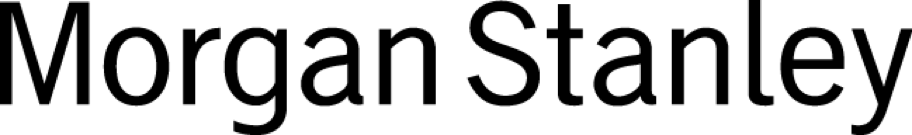Test user-facing tutorial 1 - Navigate the the Events Dashboard, then select the button on the right side of the screen. 2 - Fill in all the required fields on the Create Event form. NOTE - Most of the requirements for each field will be shown on the form. NOTE - For best-fit banner, please use the following template. 4 - Select the button to create the event.
This tutorial will show you how to do things!