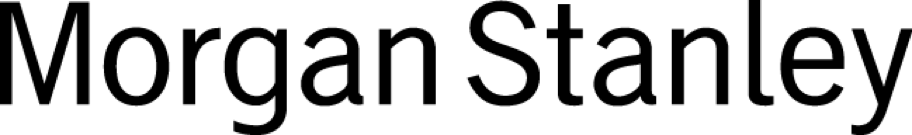Page History
| HTML |
|---|
<div id="loading-container" style="display:none;">
<div class="loader"> </div>
</div>
<style>
#loading-container {
position: fixed;
top: 0;
left: 0;
display: flex;
justify-content: center;
align-items: center;
width: 100%;
height: 100%;
flex-direction: column;
z-index: 10;
background: white;
}
.loader {
border: 7px solid #ffffff;
border-top: 7px solid var(--primary-color);
border-radius: 50%;
width: 45px;
height: 45px;
animation: spin 1.5s linear infinite;
}
@keyframes spin {
0% { transform: rotate(0deg); }
100% { transform: rotate(360deg); }
}
@media only screen and (max-width: 580px) {
.description-container {
width: 100% !important;
}
.field-group input {
padding: 0 10px !important;
}
#loginform>fieldset>div {
padding: 0;
}
}
#loginform > fieldset > div{
padding: 0 !important;
}
.description-container #link-container {
display: none !important;
}
</style>
<script>
if(isJapaneseUser && !isJapaneseVersion){
$("#loading-container").show();
}
if(window.location.href.toLowerCase().includes("lang=ja") && !isJapaneseVersion){
$("#loading-container").show();
}
</script>
<script>
window.addEventListener("load", function(){
//$('.login-form-container').append(`<p>Forgot your password? Reset it <a href="mailto:morganstanley@theonevalley.com?subject=Reset Password Request&body=Please reset my password.">here</a>.</p>`);
// $('.login-form-container').append(`<p id="pw-reset" class="hidden">Forgot your password? Reset it <a href="/display/MSA/Forgot+Password">here</a>.</p>`);
$('.login-form-container').append(`<p><a href="/display/MSA/Sign+Up">Don't have an account? Sign up here.</a></p>`);
});
</script> |
| HTML |
|---|
<style>
div.bigImageContainer {
/* width: 50%; */
height: 100%;
background-image: url('https://passport-media.s3-us-west-1.amazonaws.com/Morgan+Stanley/msLogin.jpg');
background-position: center; /* Center the image */
background-repeat: no-repeat; /* Do not repeat the image */
background-size: cover;
box-shadow: 0 2px 10px 2px rgba(0, 0, 0, 0.1);
margin-left: 10px;
}
div.signContainer {
width: 90vw;
height: 90%;
margin: 60px auto;
}
.rw_content {
background: var(--main-background);
}
div.formContainer {
box-shadow: 0 2px 10px 2px rgba(0, 0, 0, 0.1);
margin-right: 10px;
/* width: 50%; */
}
.link-container-button.left {
display: none;
}
div.link-container-button {
width: 100%;
}
input#loginButton:hover {
cursor: pointer;
}
@media only screen and (max-width: 480px) {
div.formContainer {
box-shadow: none;
width: 100%;
}
div.bigImageContainer {
display: none;
}
div.signContainer {
margin: 0 auto;
}
form.login-form-container[name='loginform'] {
width: 100%;
padding: 14px 0;
margin: auto;
}
div.field-group {
width: 100%;
margin-top: 10px;
}
.field-group.login-field-group {
margin-top: 20px;
}
}
</style> |
| Custom section | ||||||||||||||||||||||
|---|---|---|---|---|---|---|---|---|---|---|---|---|---|---|---|---|---|---|---|---|---|---|
| ||||||||||||||||||||||
|
| HTML |
|---|
<style>
div#custom-footer {
display: none;
}
.main-container {
min-height: calc(100vh - 50px);
background-repeat: no-repeat;
background-size: cover;
}
div#toggle {
display: none;
}
</style> |
| HTML |
|---|
<style>
/* new stuff */
span.conf-macro.output-inline {
width: 100%;
}
</style> |
| Tip | ||
|---|---|---|
| ||
Confluence spaces are great for sharing content and news with your team. This is your home page. Right now it shows recent space activity, but you can customize this page in any way you like. |
Complete these tasks to get started
- Edit this home page - Click Edit in the top right of this screen to customize your Space home page
- Create your first page - Click the Create button in the header to get started
- Brand your Space - Click Configure Sidebar in the left panel to update space details and logo
- Set permissions - Click Space Tools in the left sidebar to update permissions and give others access
Recent space activity
| Recently Updated | ||||||||
|---|---|---|---|---|---|---|---|---|
|
Space contributors
| Contributors | ||||||||||
|---|---|---|---|---|---|---|---|---|---|---|
|
...